In this post i will show u how to stream pubg on mobile here we use app called omlet arcade this app stream pubg mobile on youtube or facebook you goo live like other youtuber with this app.
How to stream pubg on mobile
First download app called omlet arcade- Click here
then download the app and open it
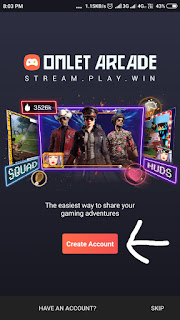
And then Create account and fill username and create account
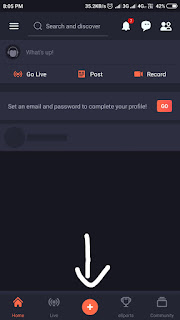
After that you click + pulse icon
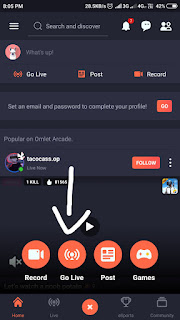
The click on go live icon
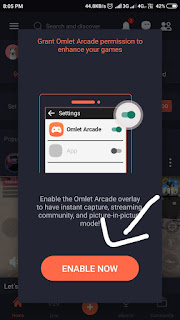
And then allow permission enable allow it
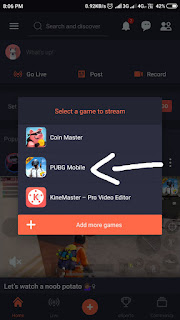
Then click on pubg mobile icon
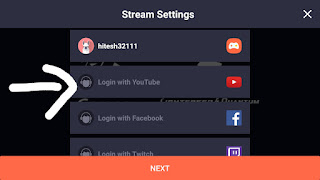
And then click on youtube icone and if you want go live on facebook then click on facrbook
And then next
Thats it you start stream pubg on mobile
And other highlighted features of this app
- Live stream to your favorite platforms
- Share pubg mobile stream with other gamers by streaming popular mobile games: PUBG Mobile, directly to Facebook, YouTube, and Twitch from your phone!
- Stream HUDs
- Upgrade your stream with seasonal and gamer overlays.
- Inapp currency and donations
- Shower appreciation onto with your favorite streamers by buffing them with Omlet tokens. Spend tokens to buy cool in-app features.
- Squad Streaming with
- Create a squad, invite your friends, and stream together for a fun, gaming collaborative experience.
- Weekly competitive tournaments and events
- Join and play in open community matches hosted by your favorite streamers, or tune in to watch the pro players from around the world compete in Omlet-only in eSports tournaments
- multiplayer mode
- Instantly join your best friends’ Minecraft games or host with your own through our unique multiplayer mode. with Download new worlds and mods from our community of creators with just one click. Share your creations with your frends and collaborate with others to build something amazing.
- In-game voice chat of the app is great
- Unlimited real-time group chat with voice chat makes it easy to coordinate with in-game attacks with your team or chill and talk.
- Create and join clubs
- Join up with people like you to share the chat about the games, drawing, anime, roleplay, memes...whatever you like!




![[Top 15] Domain Name Generators Of 2019](https://blogger.googleusercontent.com/img/b/R29vZ2xl/AVvXsEhYpCdcKuaRhKunqqDEWvrUGcwwrcfJshIDE9ss5aqwRTIMyDbV6CWpQnxDsk_zLmakfphvbabiCeaoYP0sSAqY3j9u9seUmZhCYk__aZdOpTdha_wGSGXErrhslDj5_GPcYXuLOwXPk13g/w680/You%2527re+one+awesome+dad%2521+%25281%2529-min.jpg)
0 Comments